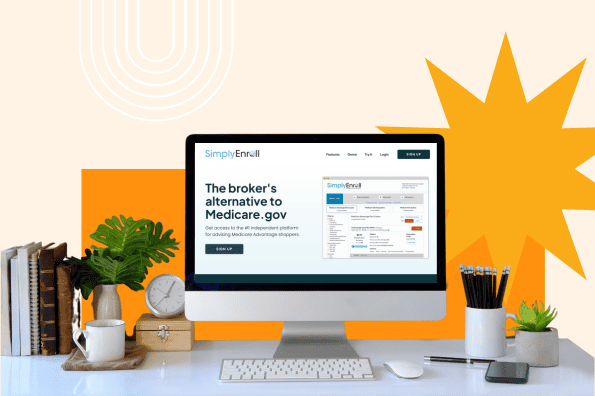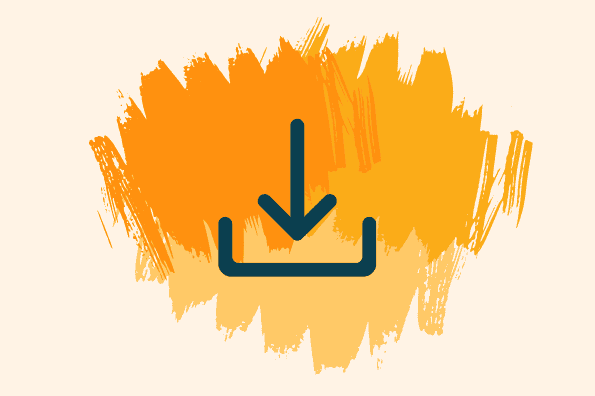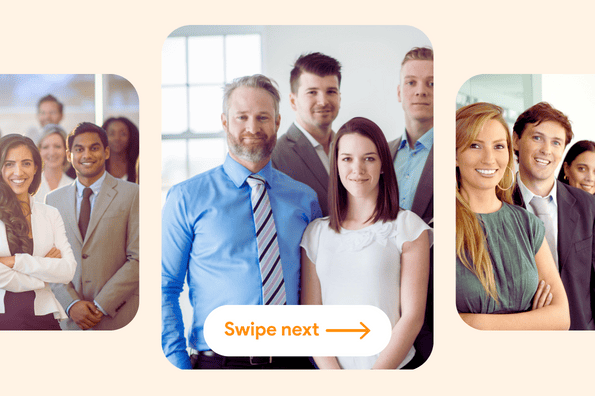Most recent updates:
1. Two-factor authentication when emailing quotes is now available! When sending a quote, it now generates a PIN that you provide to your client to access the quote. It also requires your client to verify their DOB. While DOB is not a “required field,” it will not send without it. This update allows the quote to include the pricing of your clients’ drugs you entered.
2. Some plans are suppressed by the carriers – this may include certain SNP’s and non-commissionable plans. Humana Basic Rx and Amerivantage Enhanced Rx are some examples of non-commissionable plans for 2021 that will not show up in Simply Enroll quotes (but they are still in Medicare.gov)
3. Not all carriers are in Simply Enroll. New carriers are being added all the time. Some carriers allow quoting but not enrollment. Every carrier that is loaded into Simply Enroll will show up in your plan results. If it’s not there, it’s not available at this time. If you recently became certified for a plan, please be patient as we manually update the system based on RTS reports sent to us by the carriers
4. Special Insulin pricing is still being loaded into Simply Enroll. Until all SI-participating plans are fully loaded into the system, please make note that quotes that include insulin may not reflect the $35 special pricing
5. There will always be some degree of discrepancy between SE quotes and Medicare.gov quotes, due to the nature of the “expected retail cost” of drugs. If a drug is subject to a deductible, non-formulary, or cheaper than the tiered copay, then the “quote” is factoring in the retail costs, which aren’t necessarily fixed. No system is going to be perfect in this regard, so if something looks “not right” to you in a quote, please do your due diligence as an agent to make sure you have entered exactly the correct drug/variant, dosage, and quantity. If the outlier is due to the retail price, explain to your client that retail costs are estimated and their pharmacy can give them the exact cost. Encourage them to use GoodRx, shop around, etc. if the price is higher than they want to pay.
6. Please check the FAQ’s by checking the “?” icon, as helpful information and new user guides are continually being added.
7. Finally, remember that this tool is supposed to make your job as an agent easier! We hope you love Simply Enroll! But at the end of the day, the name of the game is helping customers and taking applications, regardless of the quote/enroll system you choose to use.
How can I sign up?
If you had a Simply Enroll account last year, you should have already received access to the new portal back in August 2020. If you are a new user, You can request access to the system right here.
Does it allow for the HRA bonus?
Unfortunately, HRA’s are not available outside of the carriers’ platforms at this time.
Is it only for Medicare products?
Yes, it is only for Medicare products.
Is this an exclusive product or system for the Brokerage?
It is somewhat exclusive… the system is powered by SunFireMatrix, and they don’t offer their system to individuals or small agencies, but since we have so many agents, we are able to get the system and provide it free of charge to our agents.
Do I have to have a website to use this tool?
No, you do not have to have a website. When you get access to the tool, you will be provided with a website and you’ll have a PURL (personalized URL) that you can share with clients to shop and enroll on their own. You’ll also have your agent facing tool that looks different from the consumer-facing site, where you can enter client profiles, compare plans, enroll clients, send quotes, etc…
What carriers will be available?
- Aetna/SilverScript
- Anthem/Amerigroup
- Cigna Health Spring
- Clover
- Devoted
- Freedom/Optimum
- Global Health
- Humana
- Mutual of Omaha (PDP only)
- Scott and White
- UHC
- Wellcare/Centene
Will I only be able to see plans that I’m contracted with?
No, all plans available in the system that TBI is contracted with will populate in plan searches, but only plans that you are appointed with will have a green “Enroll” button next to them.
This is an entirely new system and interface, which is much more user friendly and solves most of the problems that we were having with the old system.