Zoom calls and presentations have become the norm in our daily work lives. Whether we are hosting a presentation or participating in a meeting, we all have learned Video Conferencing 101 and how to zoom in. So here’s some advice on how to make the most of your Zoom presentations.
Look the part
Always dress appropriately from the waist up. Think of yourself as a news anchor, needing to impress. Avoid wearing pajamas, graphic tee-shirts, shirts with unusual patterns (it can be distracting) or solid white (it could wash you out).
Light should be in your face, not behind you
It’s always a good idea to set your computer in front of a window with the light in your face. Another option would be the use of a ring light. These can be mounted on your computer to provide you light in your face.
Raise the camera to eye level
The angle of your computer is very important for a Zoom call. You never want to be looking down at the computer, but always looking straight into it. If you have to, put a few books under your laptop or computer to raise it up. And always center yourself in the camera shot.
Make sure the background is appropriate
A background in a Zoom call is extremely important. You want to make sure people aren’t focused on your background and not you. So avoid inappropriate pictures or people moving behind you. However, a solid white background is not ideal. Try and set up in front of a bookshelf or beautifully decorated wall to add some depth to your video. If possible, avoid the green screen images too. These can be beautiful but sometimes it can distort your image.
Clean the camera lens
You would be amazed at how many fingerprints can be found on your computer camera. By simply wiping the camera with a computer cleaning cloth, can make a huge difference in how clear your image is.
Minimize distractions
We have all seen too many Zoom calls where other people or pets wander into the room and background. Letting other people know you are on a Zoom call, or keeping pets out of the room can keep those surprise moments at bay.
Other Zoom etiquette tips include:
- Make sure Zoom is already installed on your computer before the call. Not having it ready can lead to delays.
- When creating a Zoom account, add a photo to your profile so others will know who you are.
- Test your video and audio before the call.
- Stay muted and keep the video off until the presentation is ready to go.
Conclusion
It’s that simple! Video Conferencing 101 and Zoom etiquette are similar to the do’s and don’ts of working in an office. Zoom is becoming more prevalent due to the pandemic and now you can be better equipped for your next meeting!
Happy conferencing!